USMLE® Step 2 CK
Make the next best step—every time.
Step 2 CK stresses diagnosis, management, and patient safety across specialties. MDSteps trains you to choose the next action fast—guided by up‑to‑date management algorithms, pitfalls, and realistic pacing.
What Step 2 really tests
- Prioritizing stabilization and high‑value diagnostics.
- Choosing guideline‑concordant initial therapy.
- Knowing when to admit, consult, or observe.
- Applying ethics, communication, and safety principles.
How we create a solution that works
From presentation → diagnosis → management
Our adaptive engine serves mixed, confounder‑rich clinical vignettes and tunes difficulty in real time. Each item includes a management pathway: the right next step, reasonable alternatives, and why the tempting options are wrong.
- Algorithm‑backed items for common ED/ward presentations.
- Order‑of‑operations flags (stabilize → test → treat) to reduce errors.
- Imaging/lab mini‑figures with interpretation pearls.
- Spaced resurfacing of weak systems and missed management steps.
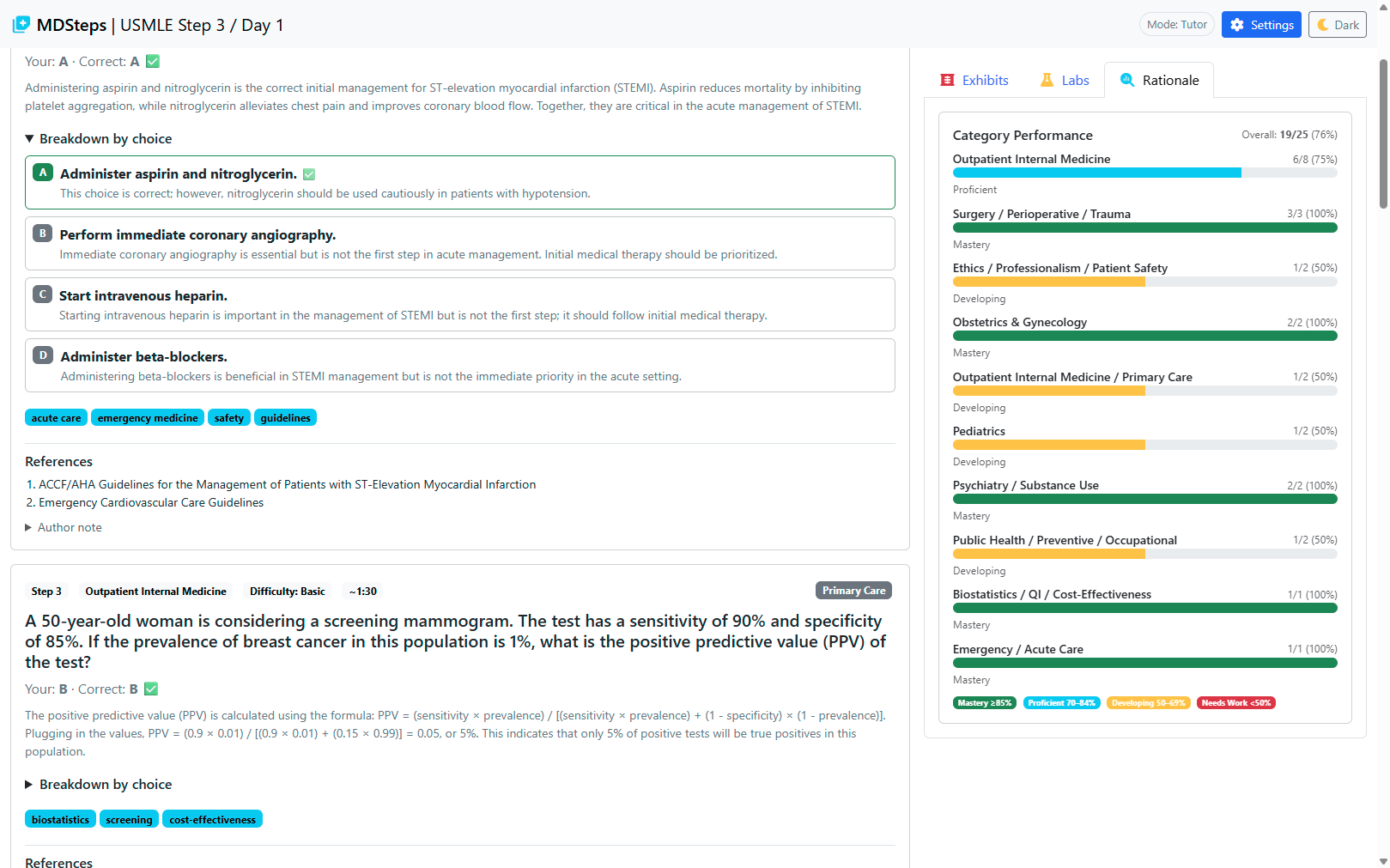
What Step 2 entails
Disciplines, tasks, & competencies
Specialty coverage
- Internal Medicine • Surgery • Pediatrics • OB/GYN • Psych • Neuro • EM
- Preventive care & screening by age and risk
- Peri‑op management, pre‑op risk, antibiotics & prophylaxis
Task types
- Next best step in diagnosis or treatment
- Interpretation of labs, ECGs, imaging, and bedside tests
- Ethics/communication & patient safety scenarios
- Biostatistics, study design, and decision thresholds
Features tuned for Step 2 CK
Built to train rapid, guideline‑concordant decisions.
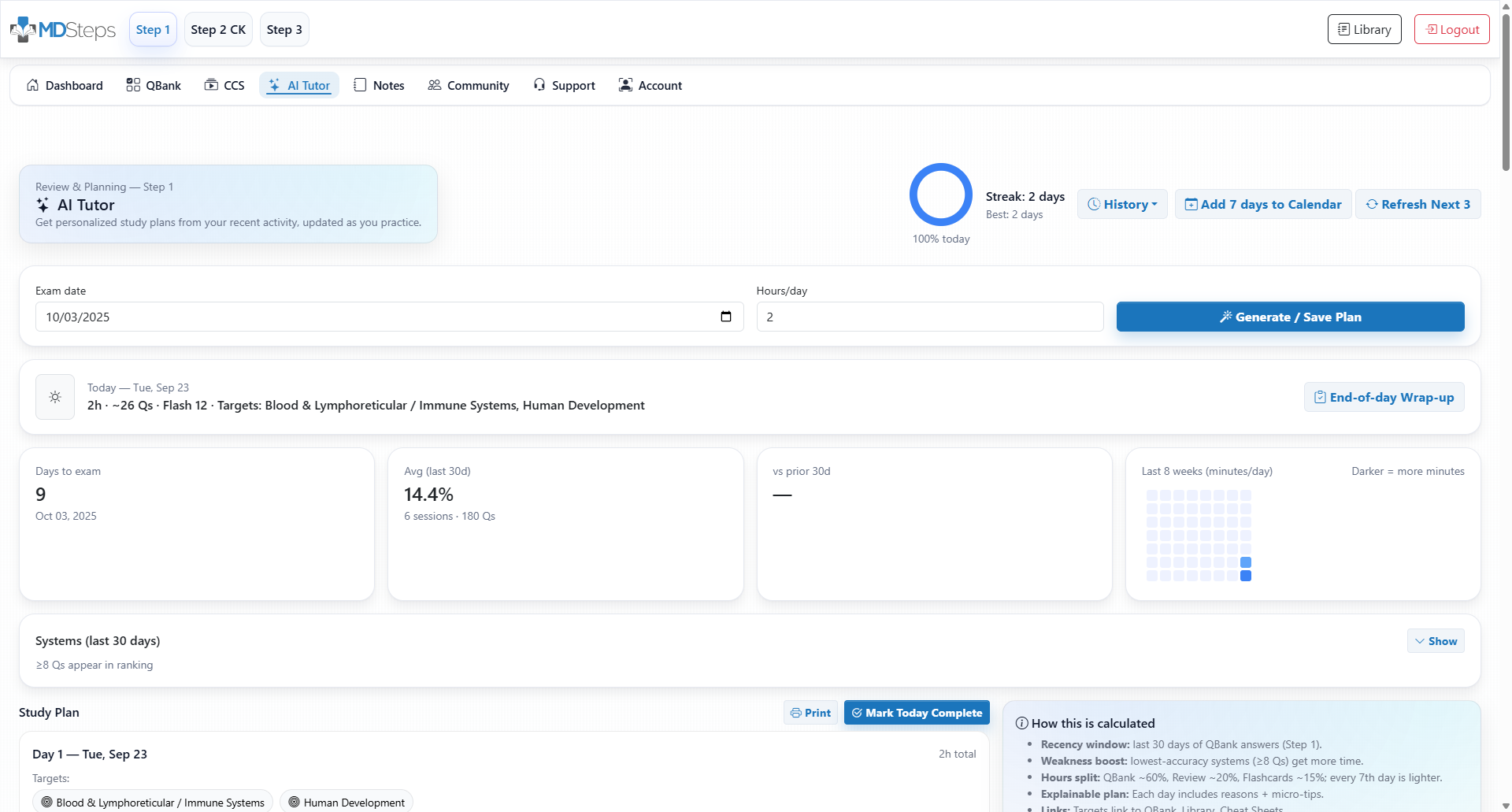
Know where to focus
AI‑generated Step 2 study plans
Tell us your rotation schedule, shelf dates, hours/day, and CK target. We’ll interleave mixed blocks with high‑yield review and keep it synced to your calendar.
- Prioritizes weak disciplines and recent misses.
- Builds around wards, clinics, and call days.
- Calendar sync (Google/iOS) with reminders.
Step 2 — common questions
How many questions per day is ideal on rotations?
Do you include algorithms and thresholds?
Will this help with shelf exams?
Are CCS cases included for Step 2?
Can I export my missed‑step deck?
Mobile friendly?
Turn presentations into the right next step.
Train like the wards: stabilize, test wisely, treat effectively—at Step 2 speed.
- Guideline‑tuned adaptive QBank
- Admit vs. outpatient decision training
- Readiness dashboard & study plan sync