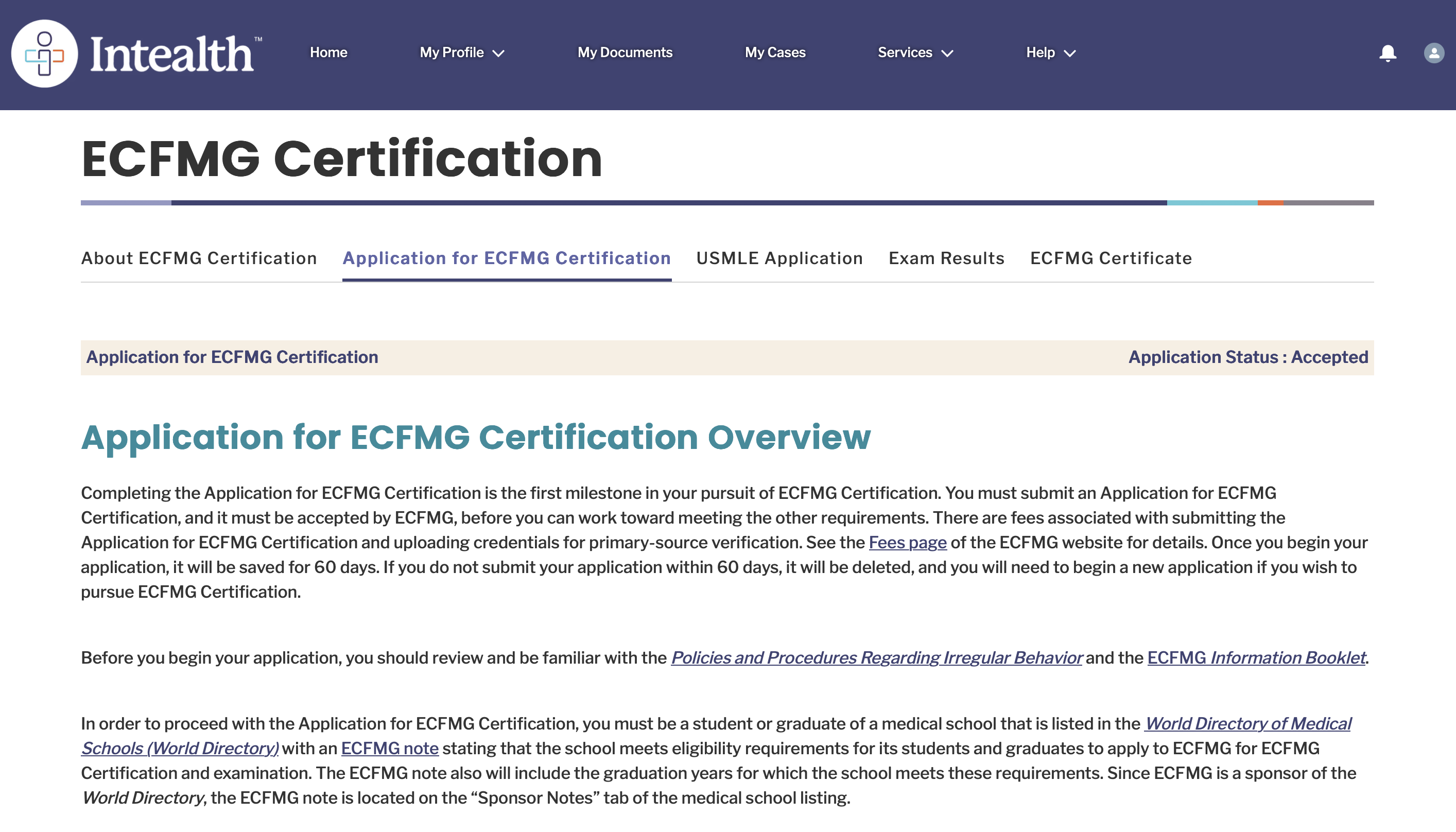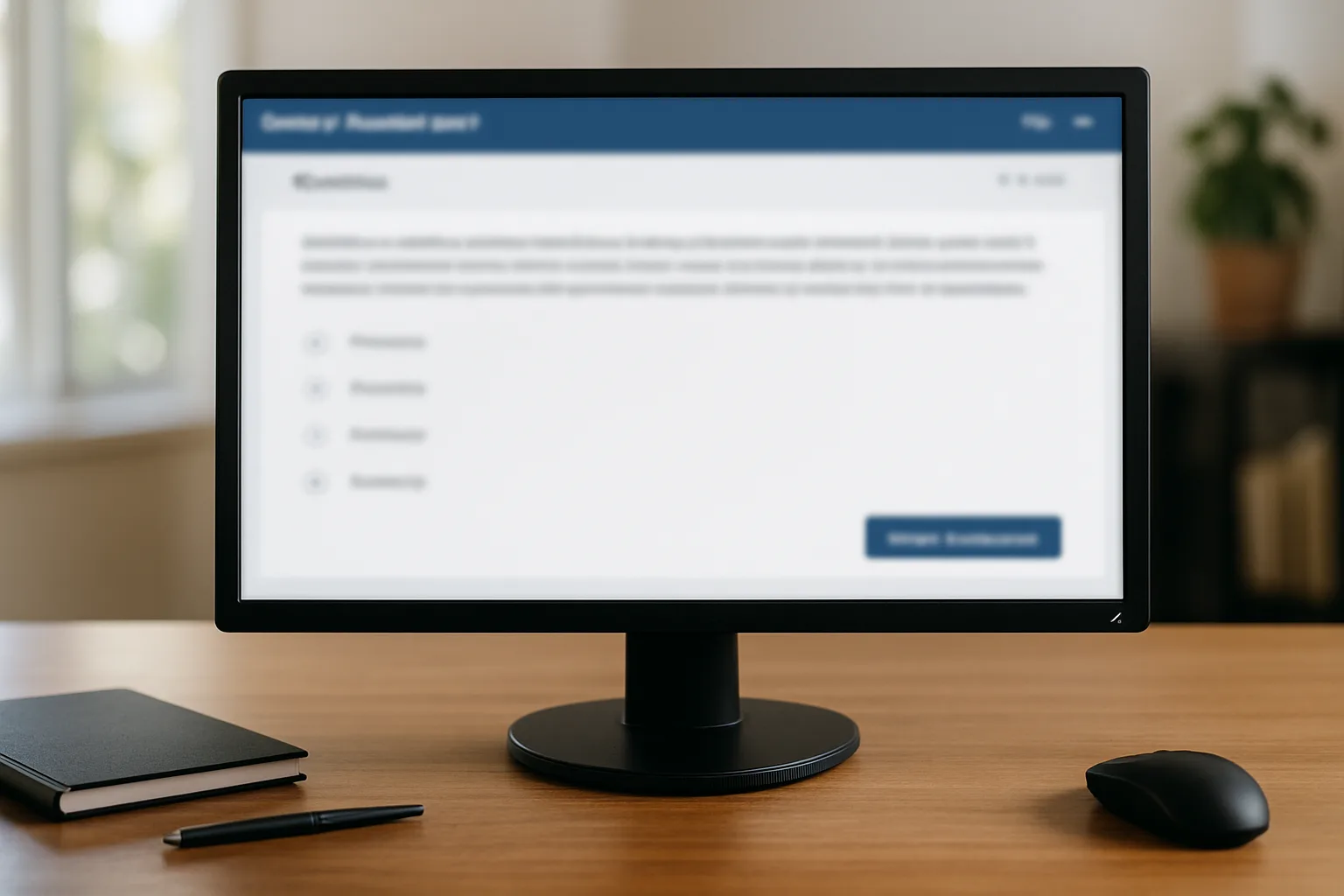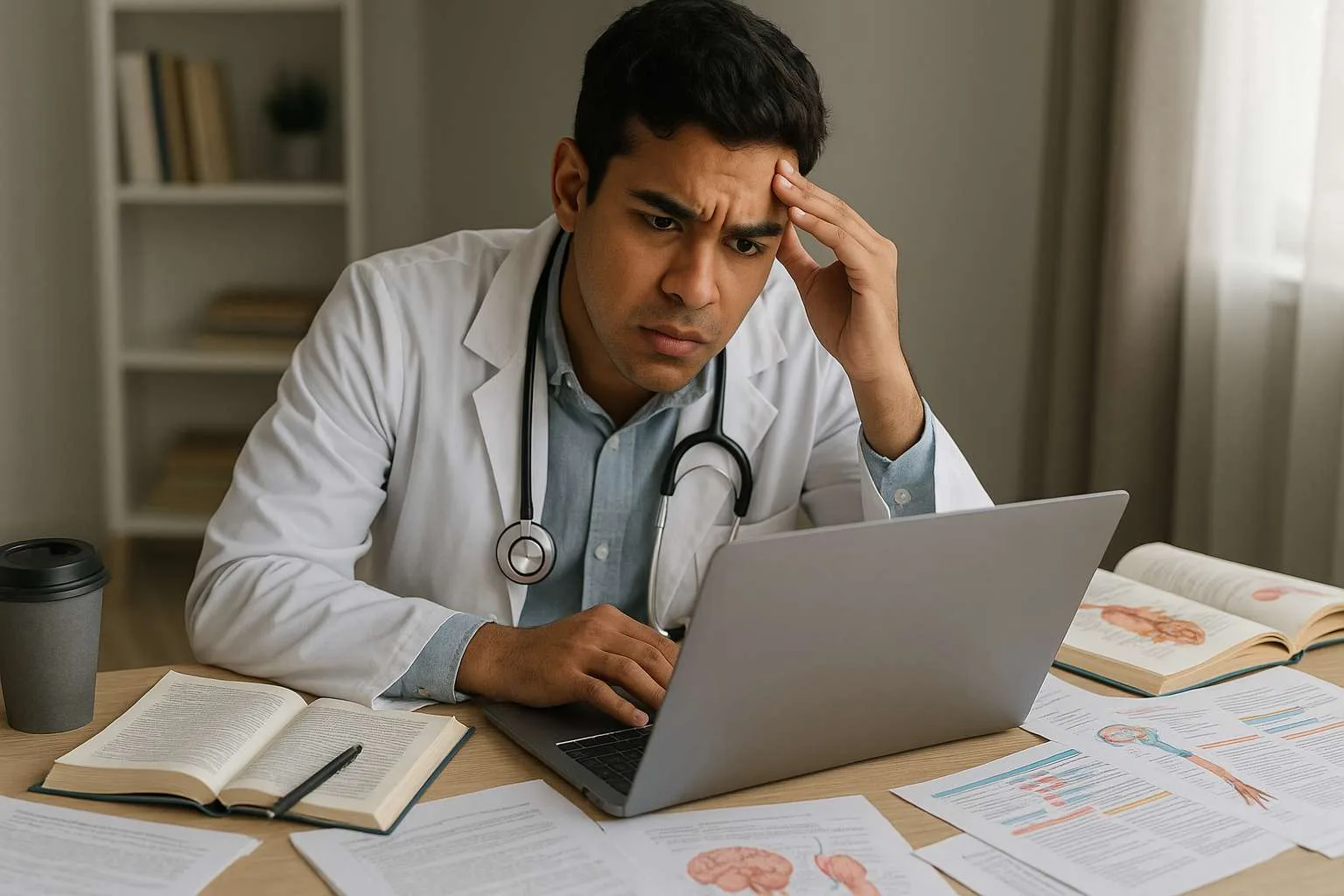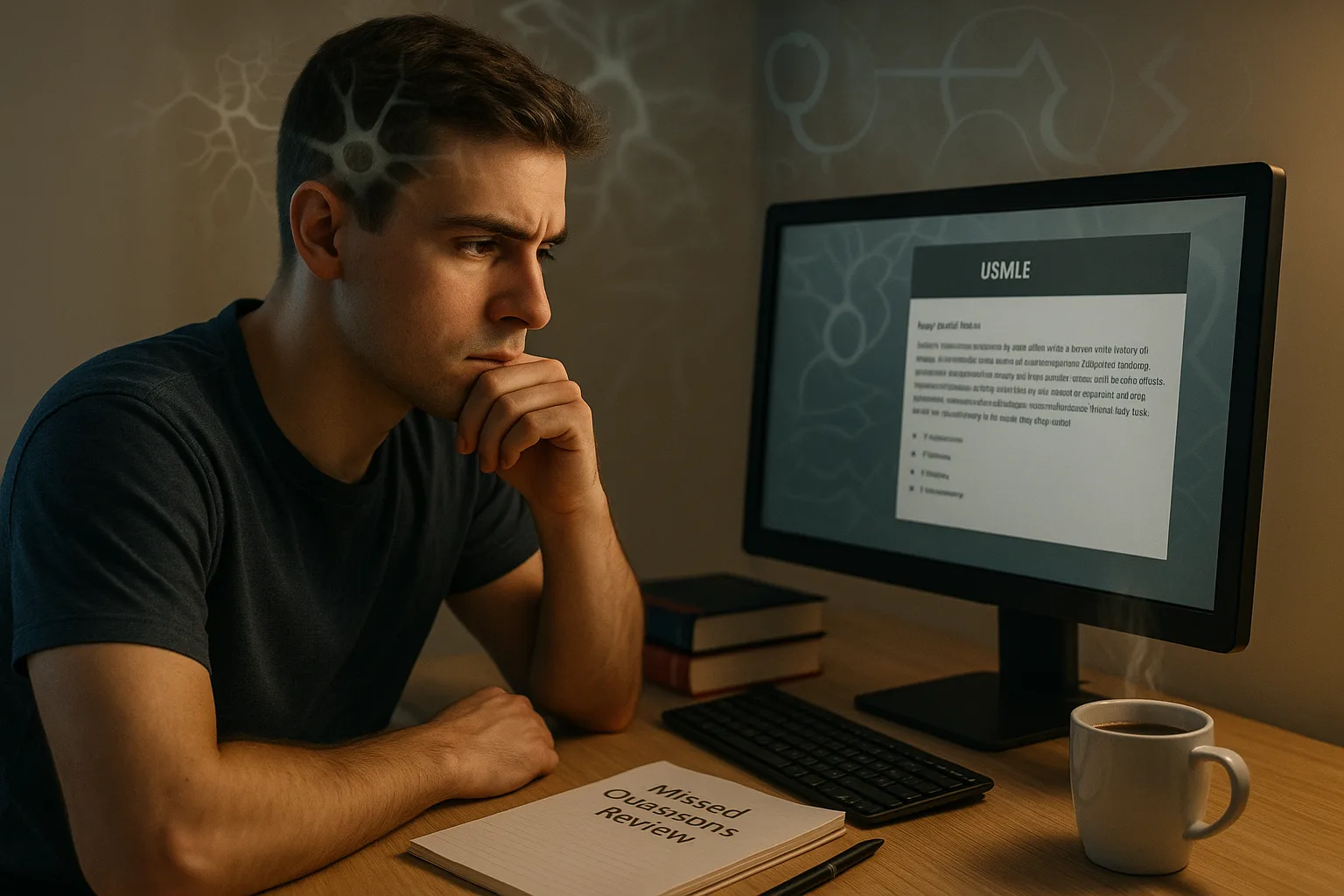Ultimate IMG Guide: Demystifying MyIntealth™ & ECFMG® Credential Verification — a step-by-step, exam-ready playbook for international graduates navigating U.S. training and licensure.
The Ultimate IMG Guide to Credential Verification with MyIntealth & ECFMG
Applies to all Steps. Focus: verification logistics, timelines, documentation, and status tracking to keep your USMLE® and application plans on schedule.
Why Credential Verification Matters — and How MyIntealth Fits In
For international medical graduates (IMGs), primary-source verification (PSV) of medical education credentials is the gatekeeper to everything downstream: ECFMG Certification, ERAS® applications, state licensure, and often visas and employment onboarding. Since January 2024, Intealth’s unified platform, MyIntealth, has become the hub to access services from ECFMG and related divisions, including portfolio services and credential verification. In practical terms, your first operational objective is to establish a MyIntealth Applicant account, complete identity verification, and then submit your credentials for PSV. From there, your medical school (or the issuing authority) confirms authenticity directly to ECFMG; you track progress and respond to any issues from within the portal.
Why this matters now: USMLE exam registrations, ERAS timelines, and visa sponsorship frequently depend on milestones that assume your credentials are already in verification. Delays at the identity check or school response stage ripple forward, sometimes jeopardizing exam windows or Match-year plans. The fastest IMGs begin credential prep early (months before intended testing/application) and create a frictionless case for their medical school to respond quickly. That means clean documents, consistent names, correct contact info for school officials, and proactive follow-up via official channels.
This guide converts policy and process into an operational plan you can execute. You’ll learn how to build a complete credential package; structure a timeline around dependencies; navigate MyIntealth’s services (including EPIC for PSV use cases); anticipate edge cases (name changes, transfer credits, schools impacted by conflict); and monitor status intelligently. We also include a budgeting view of fees, a compact schedule matrix, and a rapid-review checklist for weekly self-audits. Keep this open while you work in MyIntealth—the goal is fewer surprises, fewer emails, and faster clears.
Your End-to-End Timeline: From Account to Verified
Think of verification as a pipeline with four sequential stages: (1) Account establishment & identity verification (MyIntealth Applicant account and ID checks), (2) Application for ECFMG Certification and upload of credentials (final diploma, final transcript, and—if applicable—transfer-credit transcripts), (3) Primary-source verification (ECFMG contacts your medical school/issuer, including follow-ups), and (4) Status confirmation (you monitor in MyIntealth, and take corrective actions if needed). The longest span is often Stage 3; that’s where school responsiveness and document quality dictate speed. Build in calendar buffers so exam scheduling or application submissions don’t rest on best-case assumptions.
Operationally, begin credential prep before you need it. If you plan to sit for an exam in six months or apply in the fall, aim to have your document set ready now. Ensure your name appears exactly as on your passport and all records. If your name changed, complete the name-change process early; permits and test-day IDs must match precisely. If you transferred credits or studied at multiple institutions, obtain official transfer transcripts at the outset. Once your MyIntealth account is active, submit the Application for ECFMG Certification, upload your documents, and trigger verification requests promptly. Then, move into a cadence of weekly checks and school liaison follow-ups.
| Stage | What You Do | Key Dependencies | Typical Timing | Risk Controls |
| 1. Account & Identity | Create MyIntealth account; complete ID verification | Accurate biographic data; valid ID | Days to ~1–2 weeks | Exact name matching; clear scans; early start |
| 2. Application & Uploads | Submit ECFMG Certification application; upload diploma/transcripts | Final diploma; final transcript; transfer docs (if any) | Days to a week | Combine all institutions; legible PDFs; consistent dates |
| 3. Primary-Source Verification | ECFMG contacts school; school responds to verify | School contact accuracy; institutional processes | Weeks (varies) | Proactive school liaison; monitor requests; escalate if no response |
| 4. Status & Remediation | Track progress in MyIntealth; resolve issues | Portal updates; ECFMG communication | Days to weeks | Weekly checks; name-change early; resubmit clean copies fast |
Setting Up MyIntealth: Identity Verification, Name Matching, and Common Snags
Your MyIntealth account is the front door to services. Treat account establishment as a compliance task, not a formality. Enter biographical data exactly as it appears on your passport. Gather a government ID that meets clarity standards for scanning and image capture. When uploading, use high-resolution, flat scans with full borders; avoid shadows, glare, or cropped edges. If you previously used ECFMG’s legacy online services, follow guidance to access your MyIntealth Applicant account with prior credentials or re-establish access; the system supports continuity but may require steps to map your records.
Name changes (marriage, legal change, diacritics) are a high-yield pitfall. If your name of record will change, submit the name-change request with supporting legal documentation well in advance. Once you’re registered for an exam, revised permits need to be issued before test day and changes must be processed several business days ahead of your appointment; otherwise, you cannot test. Align passport renewals and exam registrations around a stable name; mismatches between permit and ID will stop you at check-in. When in doubt, freeze major changes until after you’ve cleared critical milestones, or complete the change early and confirm the updated permit is available in the portal before scheduling.
Identity and account issues create cascading delays—especially if your documents contain inconsistent transliterations or if your signature differs across records. Standardize your signature block now and keep a single, consistent address and email for all communications. Finally, save every PDF you upload with a logical filename (e.g., Lastname_Firstname_FinalDiploma_YYYY.pdf) and maintain a local “source of truth” folder to prevent version mix-ups.
Master your USMLE prep with MDSteps.
Practice exactly how you’ll be tested—adaptive QBank, live CCS, and clarity from your data.
What you get
- Adaptive QBank with rationales that teach
- CCS cases with live vitals & scoring
- Progress dashboard with readiness signals
No Commitments • Free Trial • Cancel Anytime
Create your account
Building a Bulletproof Credential Packet: Diploma, Transcript, and Transfer Credits
ECFMG typically requires the final medical diploma, the final medical school transcript, and—when applicable—transfer-credit transcripts. The governing principle is authenticity and completeness: the documents you submit must reflect your true, final degree and the academic path that produced it. If you attended multiple institutions or completed clerkships that generate official transfer credit, those records must be accounted for. Before you upload, confirm that the dates, names, degree titles, and seals are legible and consistent across documents. If your diploma is not yet issued, coordinate with your school on expected issuance timelines and consider whether your transcript contains conferred-degree notation; you may still need to wait for the final diploma for verification.
Pro tips: (1) Compare every field—name order, birth date, degree date, and school name styling—across your passport, diploma, and transcript. (2) If your school rebranded, include context (e.g., a letter or web reference) so the name change doesn’t trigger manual review. (3) If your transcript contains transfer credits, retrieve the underlying official transcript(s) from the originating institution(s). (4) For non-English documents, secure official translations from recognized providers; keep the original and translation as a paired set in your upload plan.
When you upload, avoid combining unrelated documents into a single file; submit clean, separate PDFs to make downstream handling fast and unambiguous. If you discover a labeling error after upload, correct it promptly to minimize confusion at the verification stage. The cleaner your packet, the fewer back-and-forth cycles with your school and ECFMG.
Primary-Source Verification in Practice: School Workflows, EPIC, and Follow-Ups
Once your credentials are submitted, ECFMG initiates primary-source verification directly with your issuing institution (typically your medical school). Many institutions now interact via the MyIntealth Entity Portal, which centralizes requests for enrollment/degree verification and performance data. Others may respond through secure email channels coordinated by ECFMG. Your role is to ensure the request lands with the right official and that the official understands how to respond quickly using the designated process.
For physicians who need PSV for regulators or employers beyond ECFMG Certification (e.g., GMC, AMC, U.S. state boards, hospitals), EPIC (Electronic Portfolio of International Credentials) functions as a reporting and verification vehicle. After establishing your MyIntealth account and creating an EPIC Portfolio, you can upload credentials for verification and then direct the verified report to the target organization. Some organizations are integrated partners and rely on EPIC outputs; others accept EPIC reports as documentation of PSV. If you previously had qualifications verified through ECFMG, certain items may be mapped into your EPIC Portfolio upon review—reducing duplicate work. The operational tactic is to inventory all destinations early (ERAS, state boards, UK GMC, Australia’s AMC, etc.) and use EPIC routing efficiently to avoid repeated verifications.
Follow-ups are part of the job. Schools differ in registrar staffing and holiday schedules; some regions face infrastructure challenges. Set reminders to check your MyIntealth case weekly, and if the school is quiet after initial outreach and follow-ups, contact your dean’s office/registrar with the case number and ask for a target response date. Be courteous and concise; attach only what the school needs to locate your record. If geopolitical events or disasters affect your institution, communicate with ECFMG support for alternative pathways; they maintain contacts even in regions under strain and have procedures for difficult verifications.
Navigating MyIntealth Efficiently: Services, Status Pages, and Case Hygiene
Inside the MyIntealth Applicant Portal, your command center is the Services area. From there, you access credential-related functions, including EPIC’s credential submission and report routing. Make a weekly sweep of (1) active requests, (2) any “action required” flags, and (3) messages or alerts from ECFMG. Keep a simple log (date, action, outcome) so you never lose track of what was sent and when. If your account is linked to multiple entities or services, verify you’re viewing the correct case each session, especially when toggling among certification, exam registration, and EPIC.
Case hygiene is the difference between momentum and drift. Use standardized filenames, maintain a local record of what you uploaded, and keep your school’s contact details up to date in your own notes. If you learn that your school changed registrar emails, inform ECFMG as instructed so future requests hit the right inbox. When you receive a request for resubmission (e.g., an image is unclear or a seal is cut off), fix the root cause—not just the symptom—so you don’t bounce the same problem twice. Finally, when verification is completed, capture a copy of any confirmations or reports routed through EPIC. Treat your portfolio like a clinical chart: complete, legible, and audit-ready.
Weekly Portal Routine
- Check Active Requests and message center
- Confirm no “Action Required” flags
- Document any school follow-up (date, person, outcome)
- Review name/ID data for consistency after any changes
- Export or screenshot key status updates for your records
Escalation Signals
- No school response after multiple ECFMG contacts
- Inconsistent names/dates across documents
- Document quality issues (blurry, cropped, untranslated)
- Upcoming exam/ERAS deadlines within 2–4 weeks
- School transitions (mergers, rebranding, closures)
Edge Cases & Risk Management: Name Changes, Transfers, Non-Responsive Schools
Name changes: If your legal name changes while you are registered for an exam, a revised scheduling permit must be issued reflecting the new name, and changes must be processed several business days before your appointment. Build this into your timeline. If your documents use diacritics or multiple transliterations, choose a standard that matches your passport, then propagate consistently across all uploads and applications. Keep legal evidence (marriage certificate, court order) scanned and ready.
Transfer credits and multi-institution training: If credits contributing to your MD/MBBS were earned at a different institution, the corresponding official transcripts may be required. Start those requests early; some universities take weeks to generate historical records. Maintain a mapping sheet that shows how each transfer course appears on your final transcript to prevent confusion at verification.
Non-responsive or hard-to-reach schools: Some institutions have limited registrar staff, rely on in-person archives, or are affected by conflict or disasters. ECFMG maintains global contacts and will follow up multiple times, but you should also engage your school via alumni or dean’s channels to encourage a timely reply. If no response after several attempts, contact ECFMG support with specifics; they can advise on next steps and alternatives.
Document quality/translation issues: Unclear scans, cropped seals, and unofficial translations are common reasons for resubmission. Use professional scans, include entire pages with seals and signatures, and pair originals with certified translations. When rescanning, correct the root cause (e.g., remove page curl, scan at 300–400 dpi, avoid camera photos).
Costs, Buffers, and the Weekly “Rapid-Review” Checklist
Successful IMGs treat credential verification as a managed project with budget and buffers. While fees can change, plan for: the Application for ECFMG Certification, exam registrations, and any EPIC portfolio/report routing you’ll need for regulators or employers. Add translation and notarization costs if applicable. Build a four-to-eight-week buffer between “credentials submitted” and any hard deadline (exam window, ERAS opening), recognizing that school response times vary widely. If your school is historically slow, widen the buffer.
| Expense Category | What to Expect | Budgeting Tip |
| ECFMG Certification Application | Required to submit credentials through MyIntealth | Set aside funds before starting uploads |
| EPIC Portfolio & Reports (if needed) | Portfolio establishment; per-destination report fees | Batch destinations to minimize repeats |
| Translations/Notarizations | For non-English documents | Use certified providers; keep originals paired |
| Contingency | Rescans, reissues, courier requests | Hold 10–20% buffer for surprises |
Rapid-Review Checklist (Weekly)
- Log into MyIntealth → Services → confirm no “Action Required.”
- Verify your name/biographics match your passport and any active permits.
- Check active verification requests; note case numbers and last activity date.
- If no school response for 10–14 days, send a concise registrar follow-up.
- Re-audit document quality (legibility, seals, complete pages, translations).
- Recalculate buffers vs. upcoming exam/application deadlines.
- Download/save updated confirmations or EPIC reports to your portfolio folder.
References & Official Resources
Note: Processes and fees can change. Always confirm current requirements and timelines on official Intealth/ECFMG resources before acting.
100+ new students last month.